Just share with you the step of import your blog from wordpress to blogger.
1. Go to your wordpress dashboard, just follow the step that i had written inside the picture,save the file in your computer ( remember where you save, cause you still need it)

2. Go to this website by Click here. Follow the step - browse - click the file that you had download just now and next click convert. After convert done it will ask for download the file. Download it and remember where you had save.
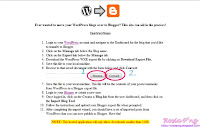
3. Go to your blogger Dashboard and click setting on the blog which you wan to import.

4. Click import blog.
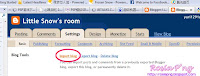
5. Click browse and choose the file that you had download just now and next... click import blog!! Just wait for few second and you had done!! Your old blog had move to blogger now!!
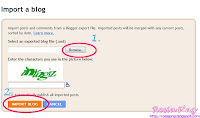
Note:
It just move your article but not move your picture, it means, your picture is load from wordpress. In the other way, to maintain the picture, i personally encourage that not to delete the picture that you had uploaded in wordpress unless you wan to reupload again in blogger. Cheer!!
No comments:
Post a Comment